You probably already use your phone in the kitchen. Here's how to do it well.
There's an abundance of cooking apps for Android for recommending recipes, giving you tools to organize the recipes you already have, help you eat healthily, or cut down on food waste. We'll share some of the best to keep you company in the kitchen.
SuperCook
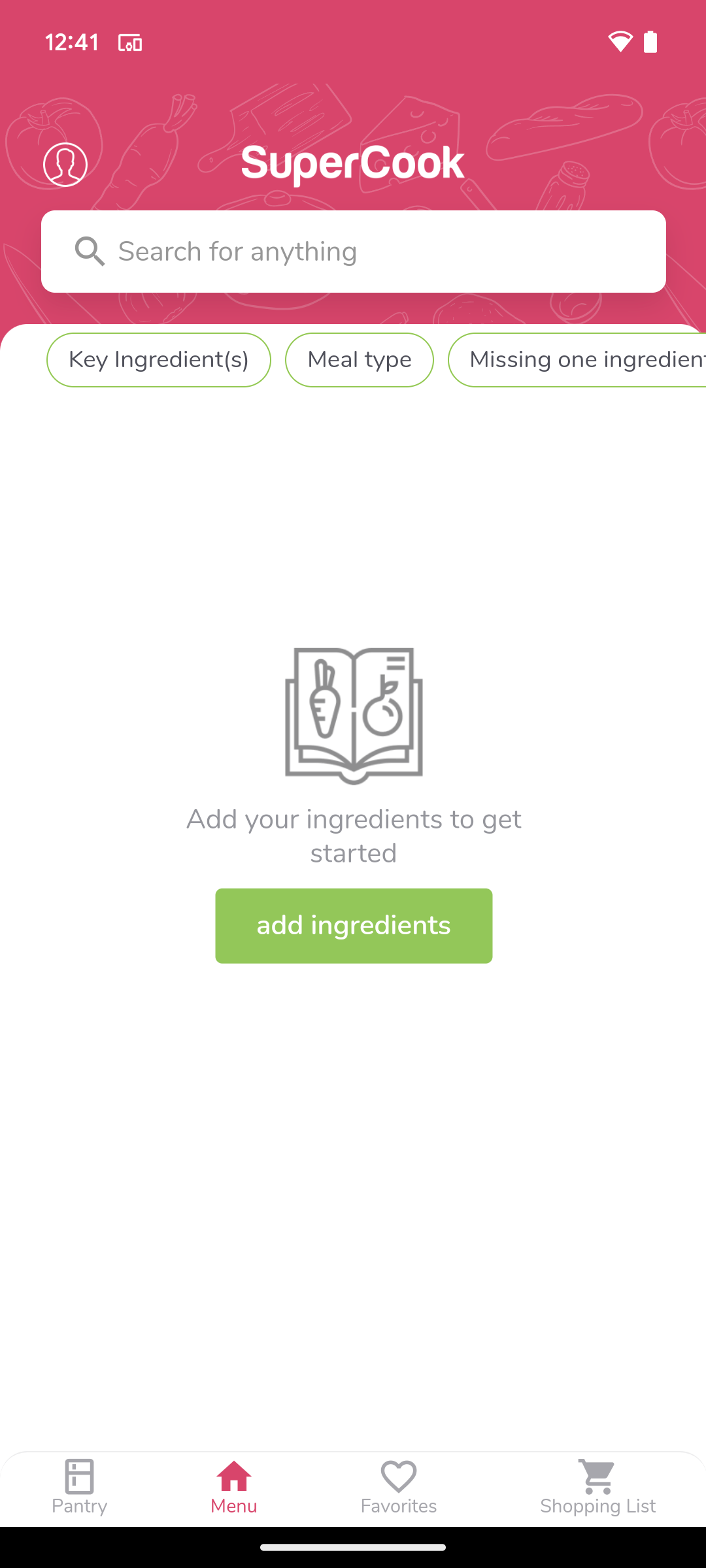
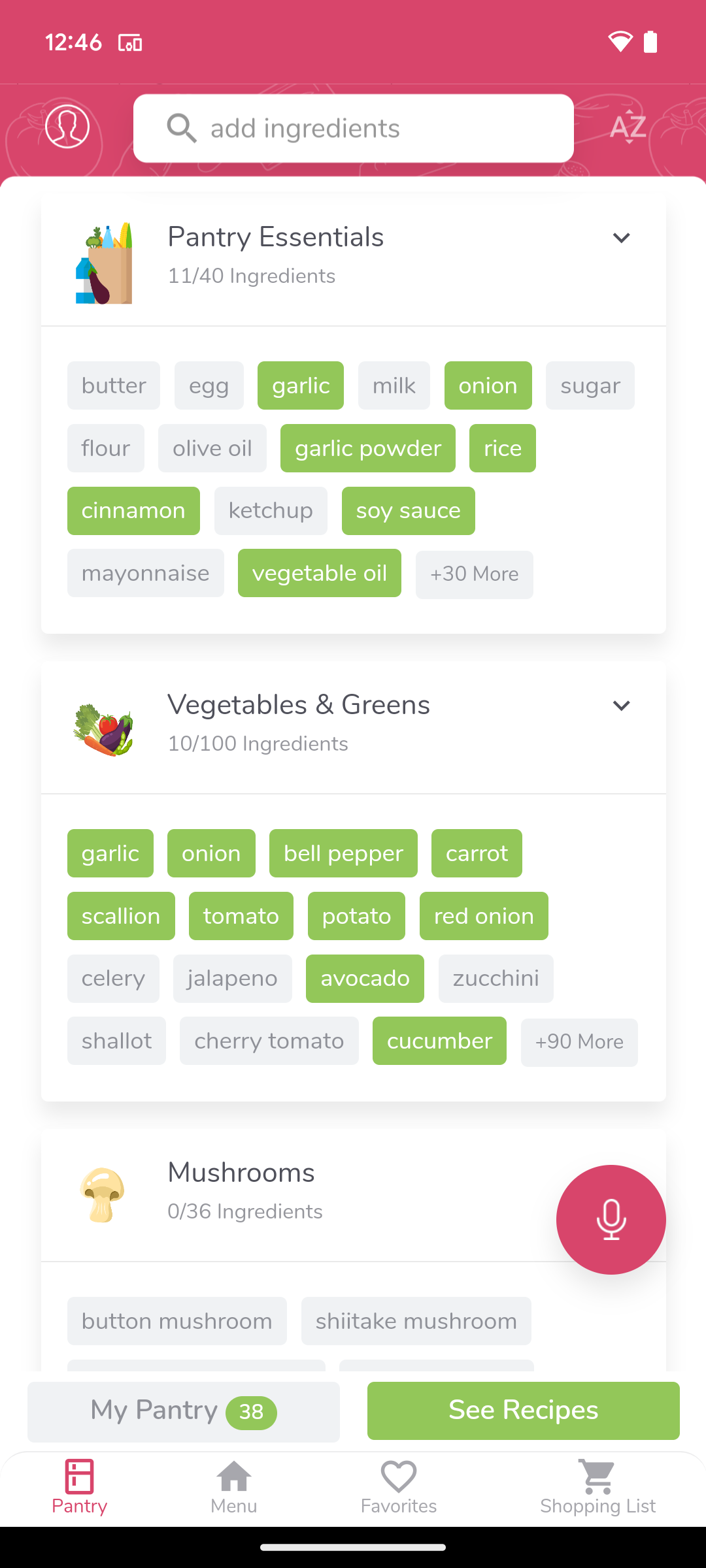
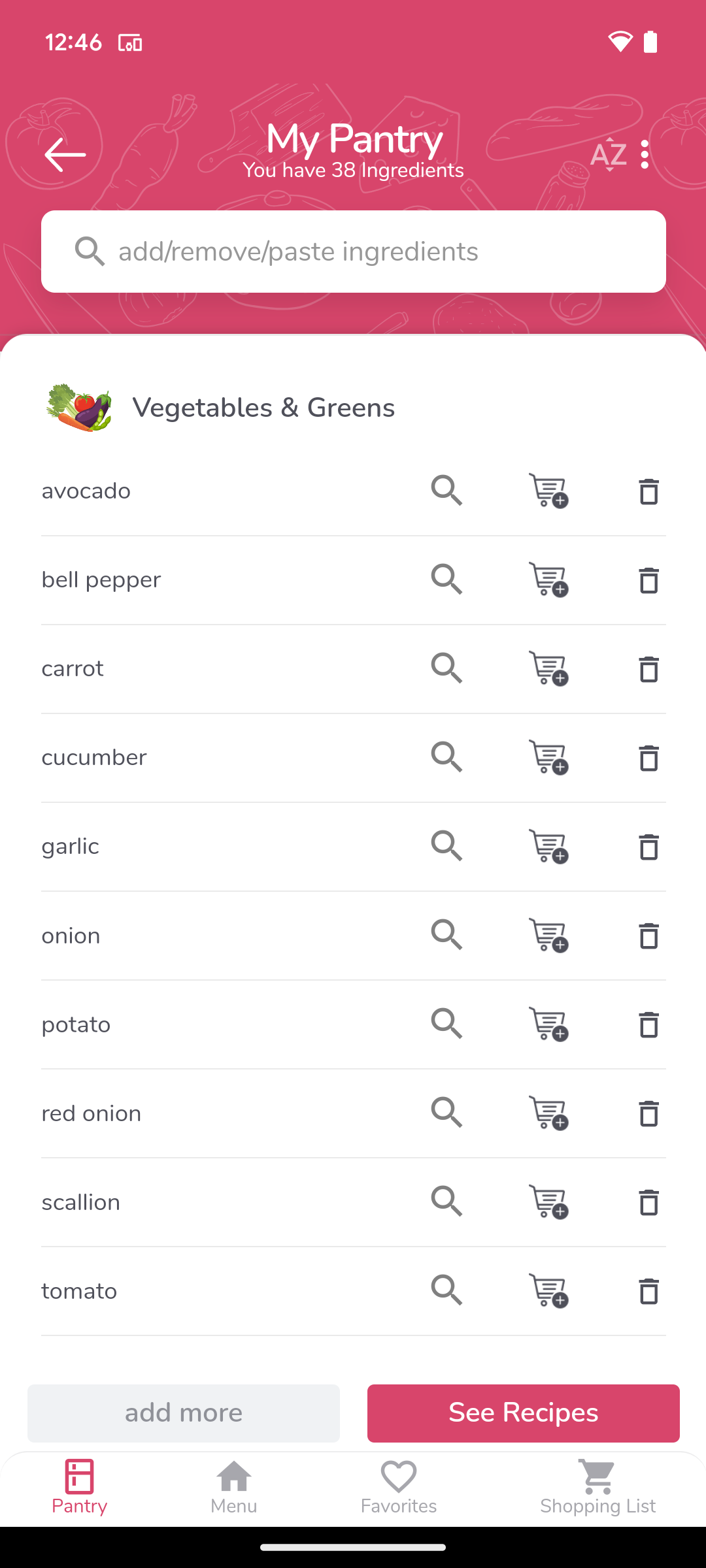
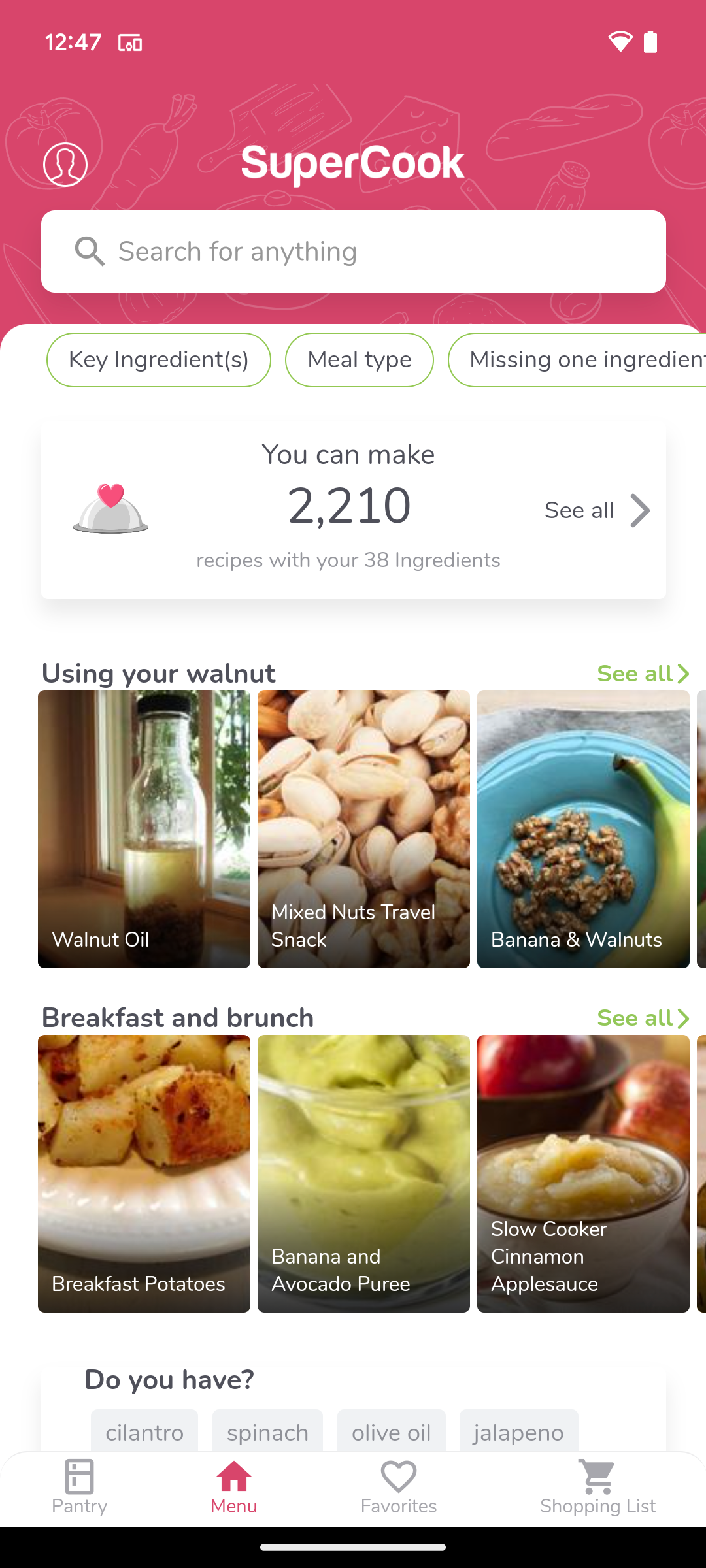
Most recipe apps tell you what ingredients to buy and send you out to buy them. SuperCook, on the other hand, generates recipes based on the ingredients you already have.
Adding ingredients to your pantry is quick enough, though there isn’t the ability to add ingredients that the app doesn’t already include. The app does a speedy job of not only generating a list of available recipes but also curating the results.
As for cooking the recommended recipes, that’s where SuperCook doesn’t add anything extra. The app pulls recipes from across the web, and it sends you to the relevant website for the actual instructions (these aren't recipes generated by AI). But that isn't a ding against the app if you're primarily after inspiration.
When the time comes to restock your pantry, the app provides a place to store your shopping list. Plus, unlike most of the options to follow, the entire experience is available for free.
Download: SuperCook (Free)
Paprika
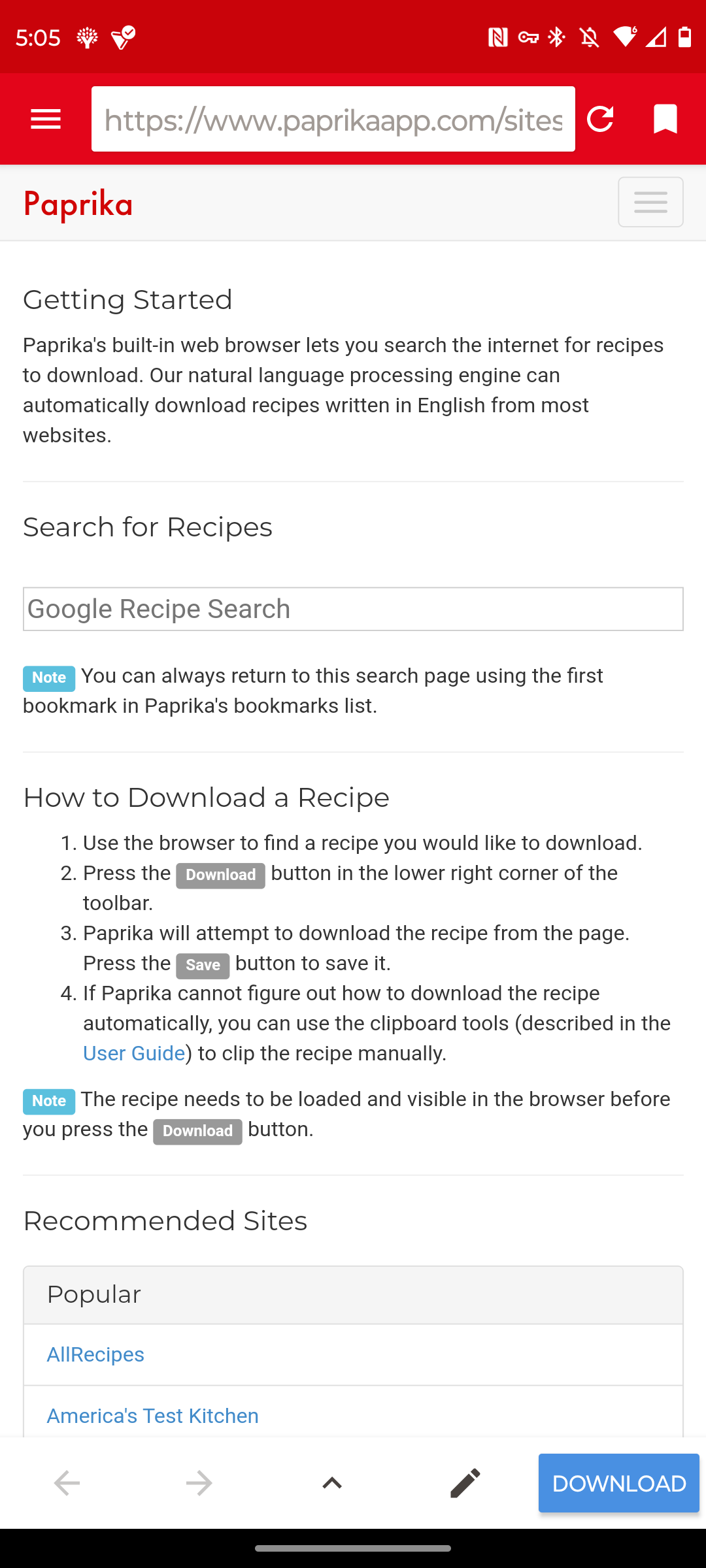

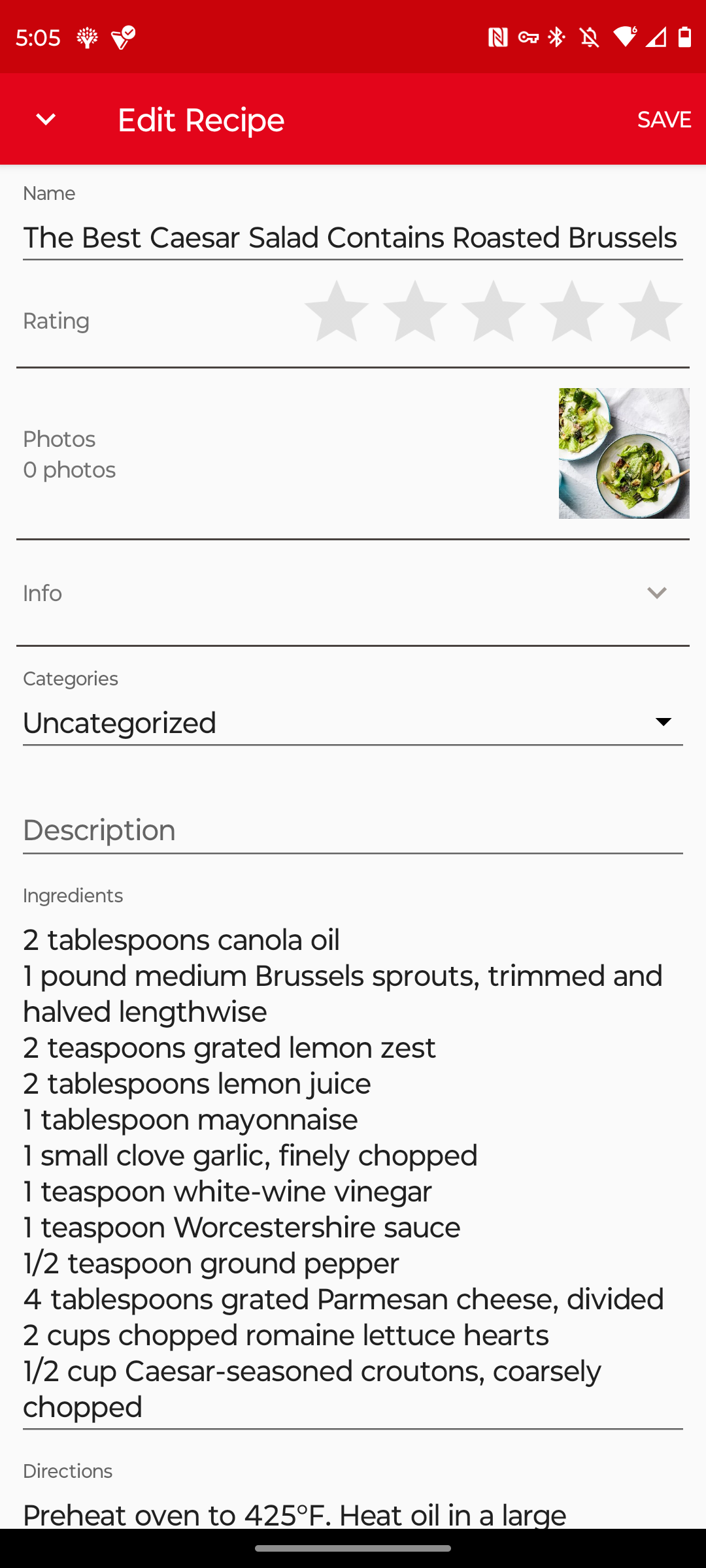
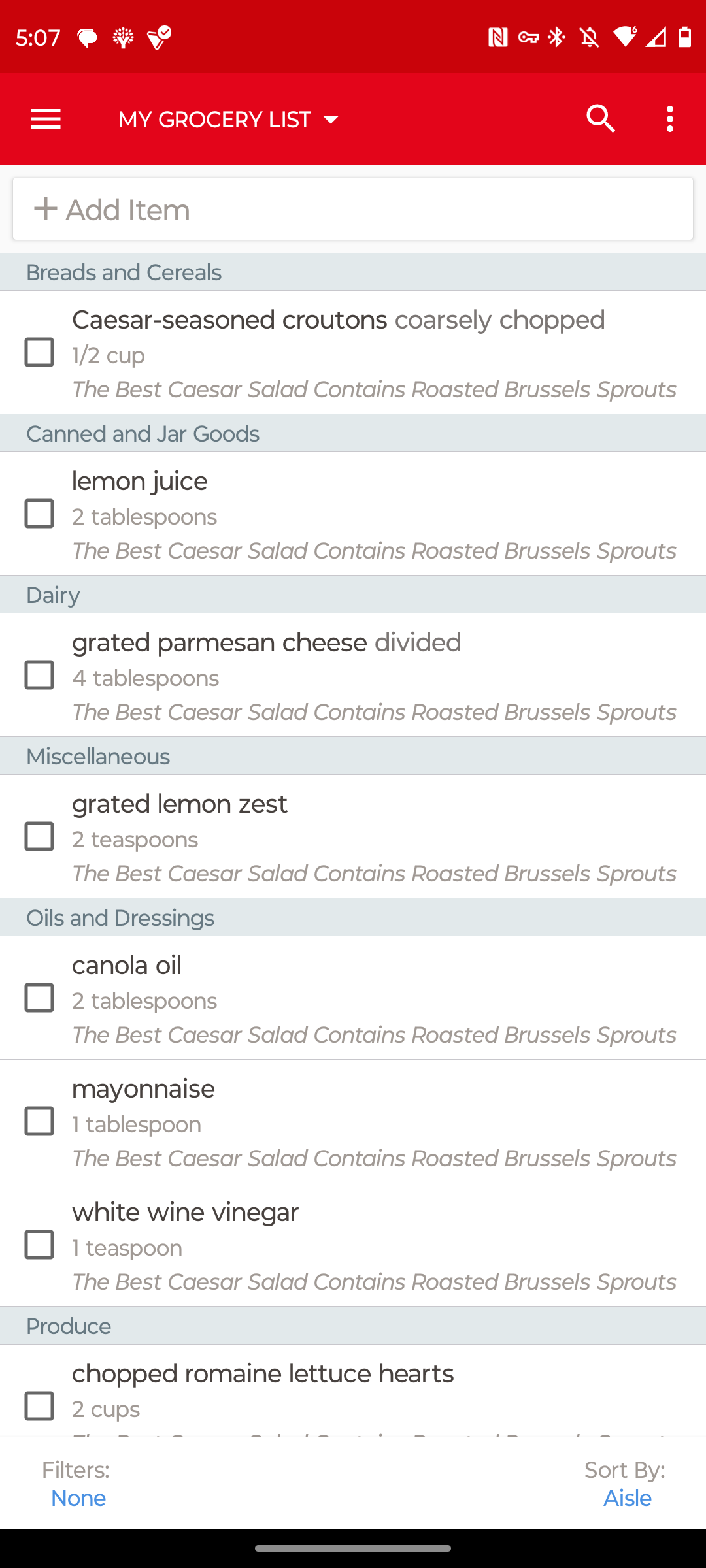
Paprika takes those recipes you’ve collected from different corners of the web and stores them in one place. Well organized, formatted nicely, and easy to integrate into your life.
Paprika offers a built-in web browser that you can use to navigate to any given recipe. Once you’ve found what you’re looking for, a download button adds the recipe to the app. Paprika scrapes the page and pulls down both the ingredients and the list of steps.
Paprika can add all the ingredients to a grocery list, and there’s a “pantry” section to keep tabs on what foodstuffs you’re already working with. You can even plan out your meals on a calendar so you know exactly what you’re going to eat on any given day and what ingredients you need to buy to make it happen.
All of this functionality is available for free, though there's an optional in-app purchase available that unlocks unlimited recipes and cloud-syncing.
Download: Paprika (Free, premium version with extra features)
Mealime
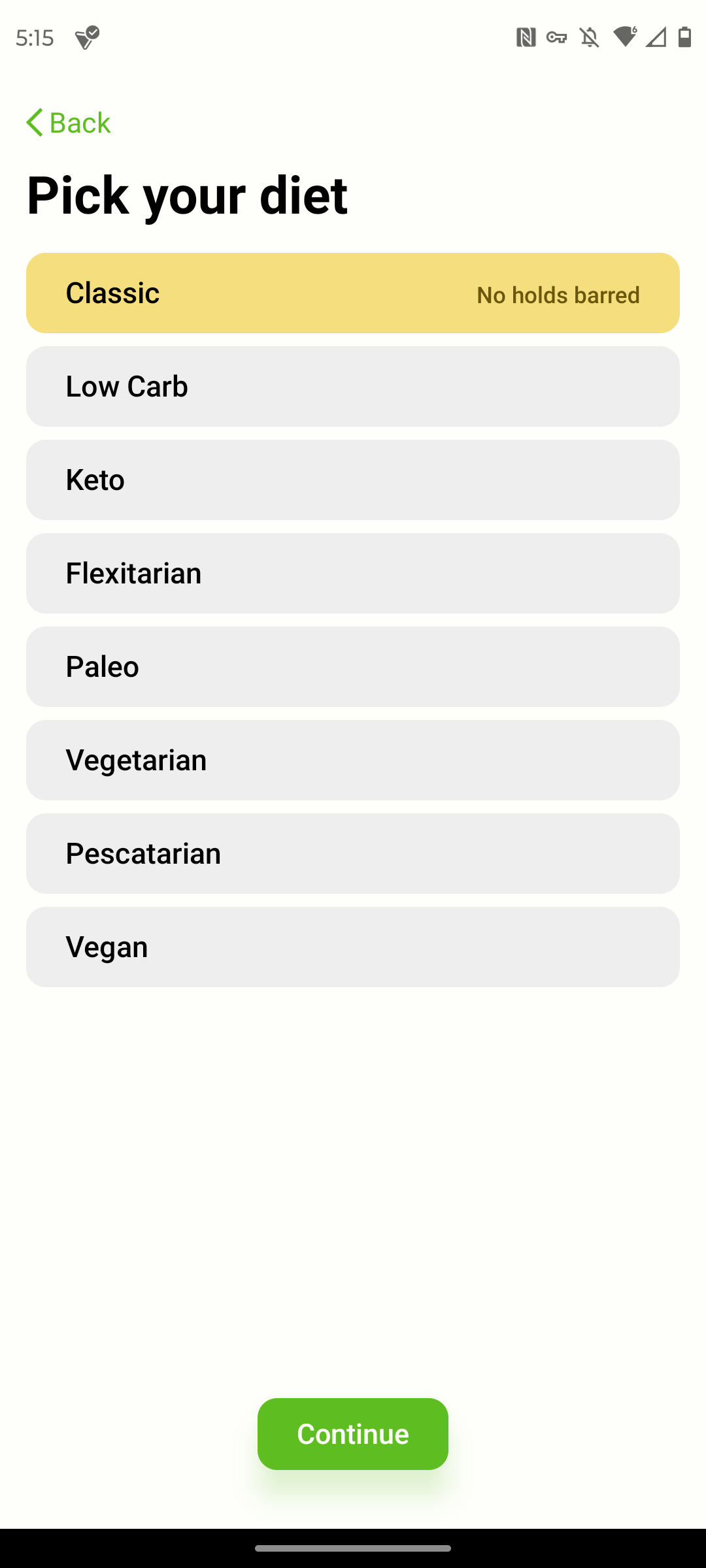
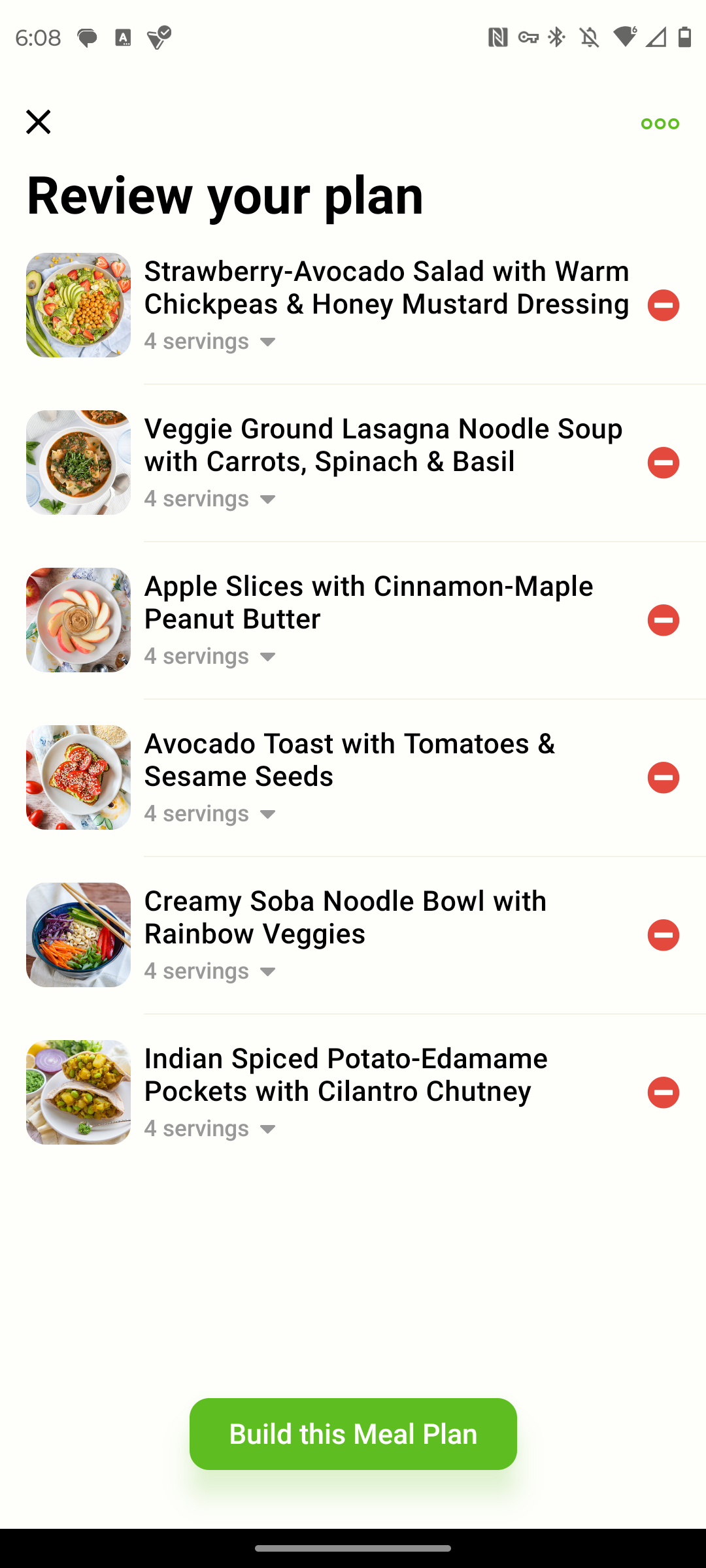
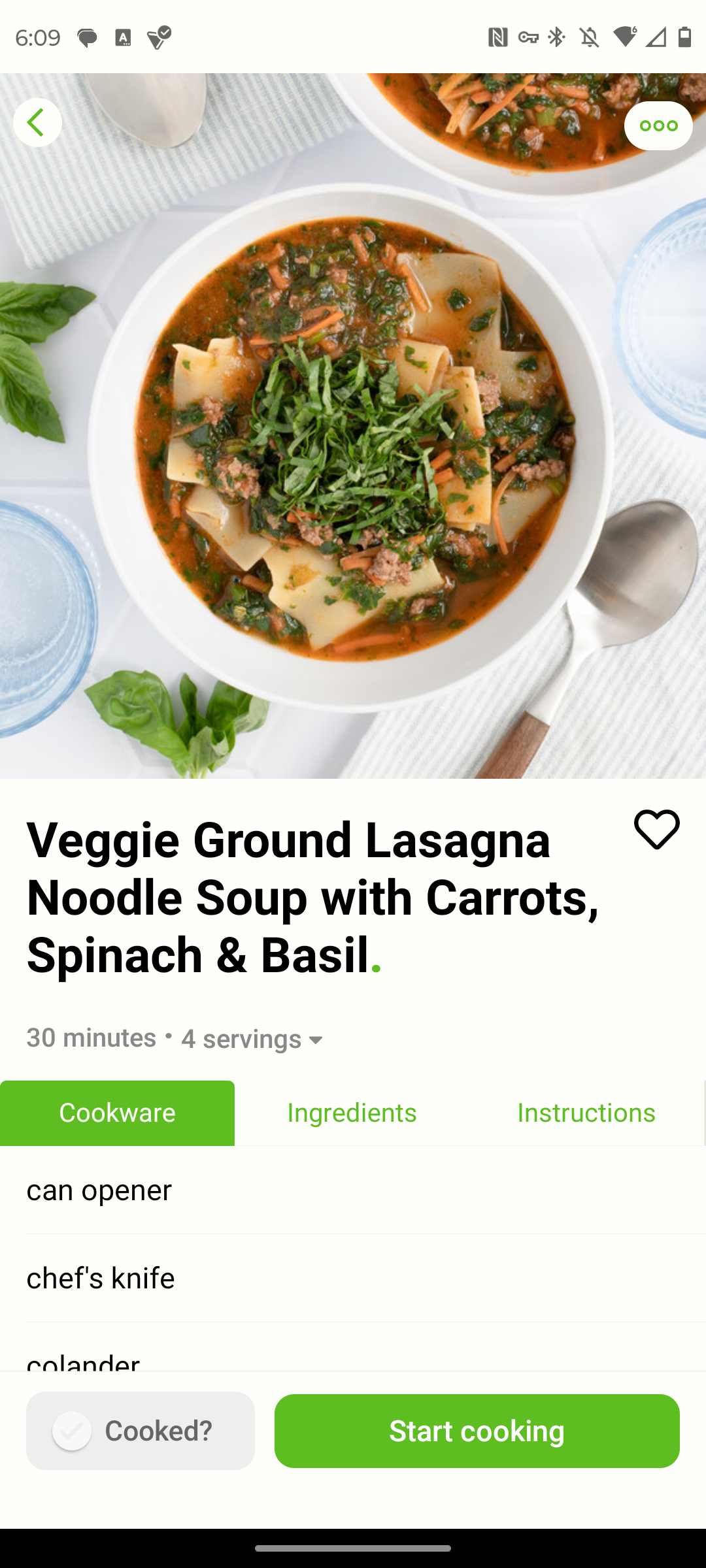
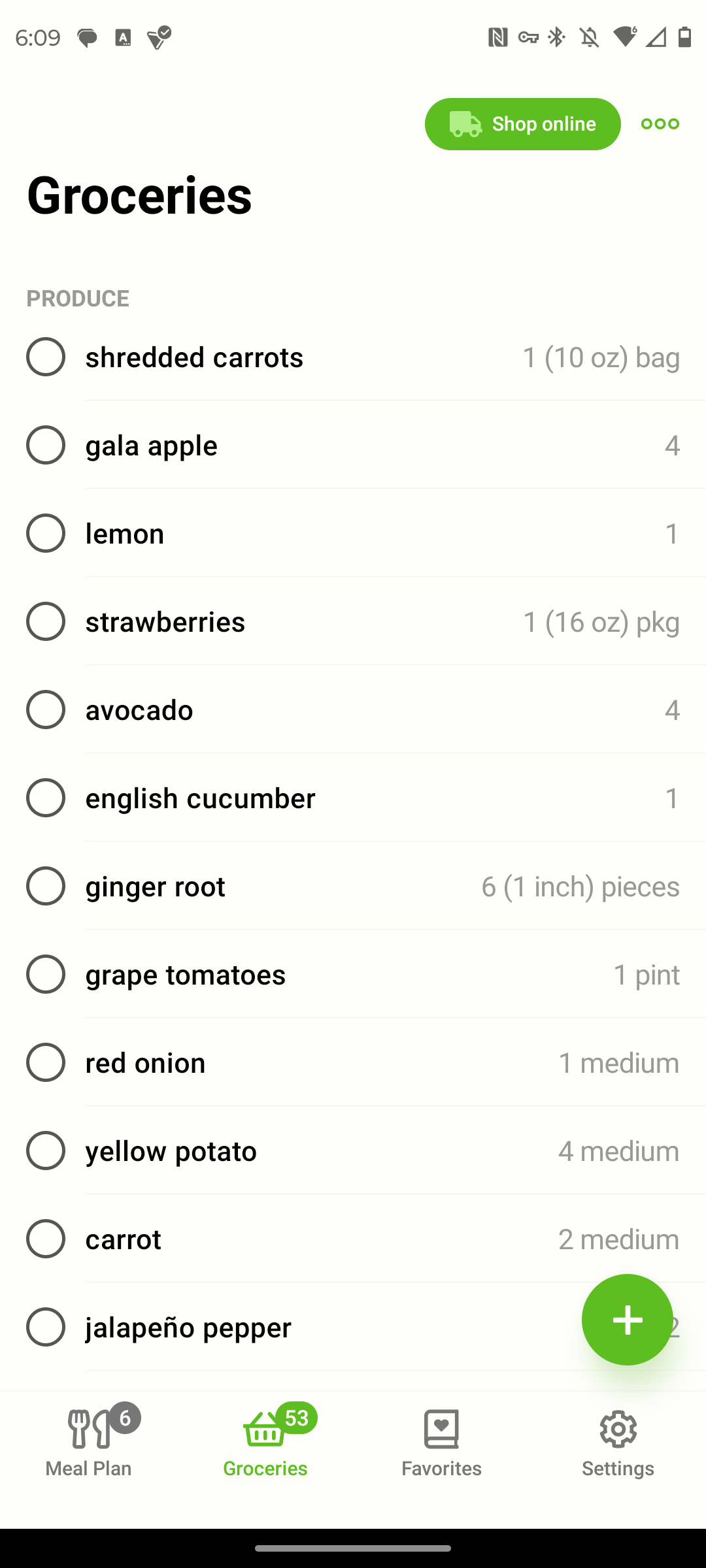
If you want an app that holds your hand a bit more, check out Mealime. The setup process asks questions about your dietary preferences or restrictions, and then it dishes out a beautiful list of meals for you to cook. You “build your meal plan” by selecting whichever recipes you would like to make. Then, the app combines all of your selections to generate a grocery list.
Mealime doesn’t have pantry or calendar features built in, but if you sign up for the monthly pro subscription, you do get nutrition information, the ability to manually add your own recipes, advanced filters, and a history of all the meals you’ve made to help you repeat your favorites. Mealime also has the ability to pick out items from participating grocery stores for you, and it helps you choose packs of recipes that minimize food waste.
Download: Mealime (Free, optional subscription with extra features)
Pick Up Limes

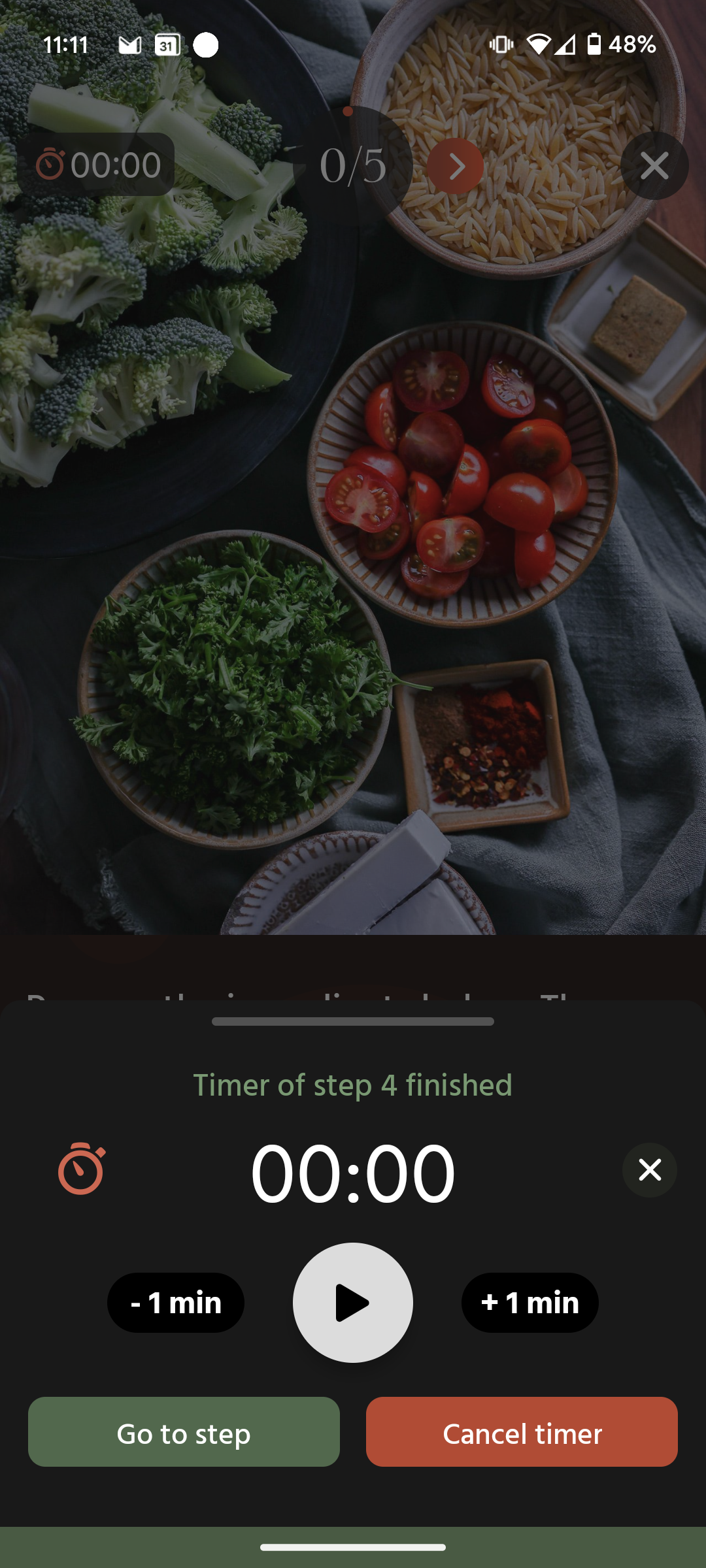
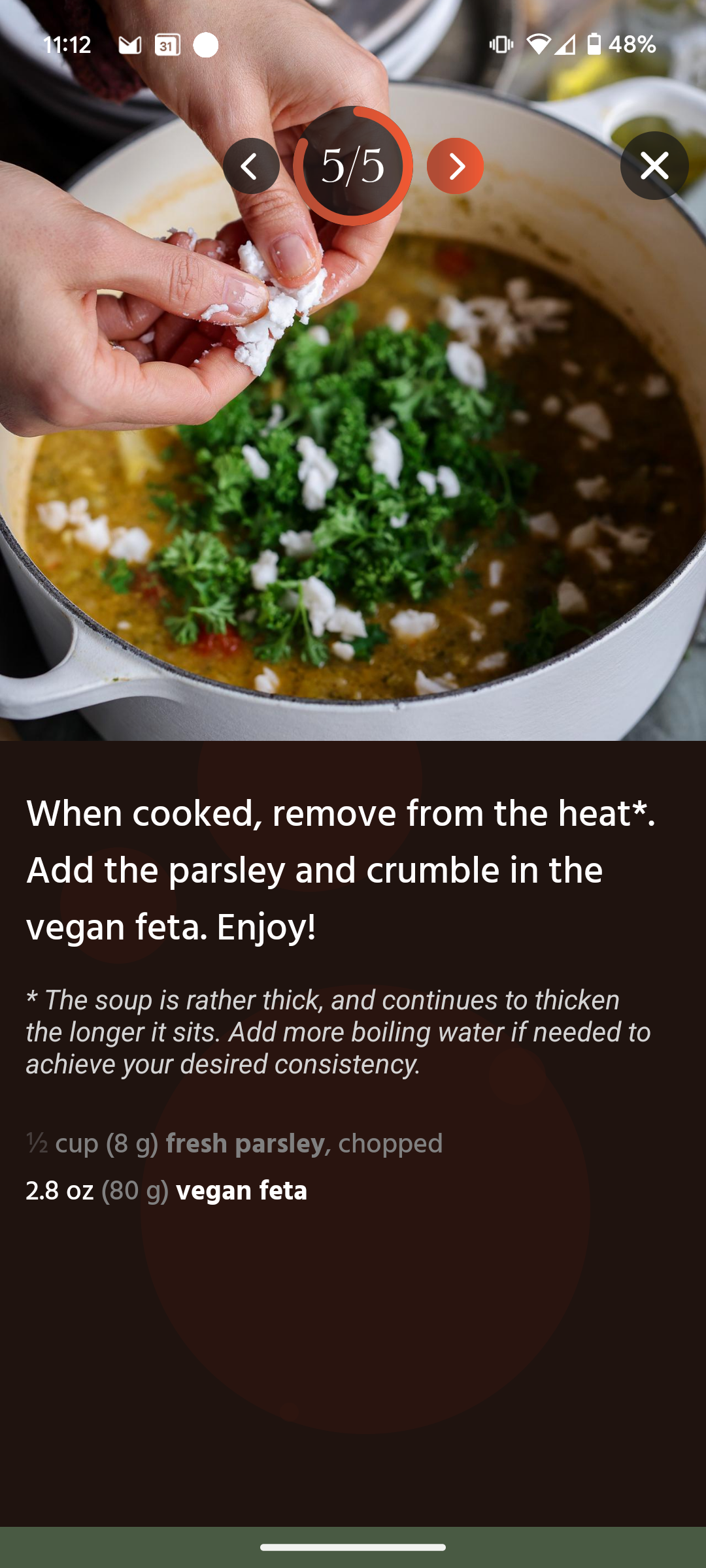
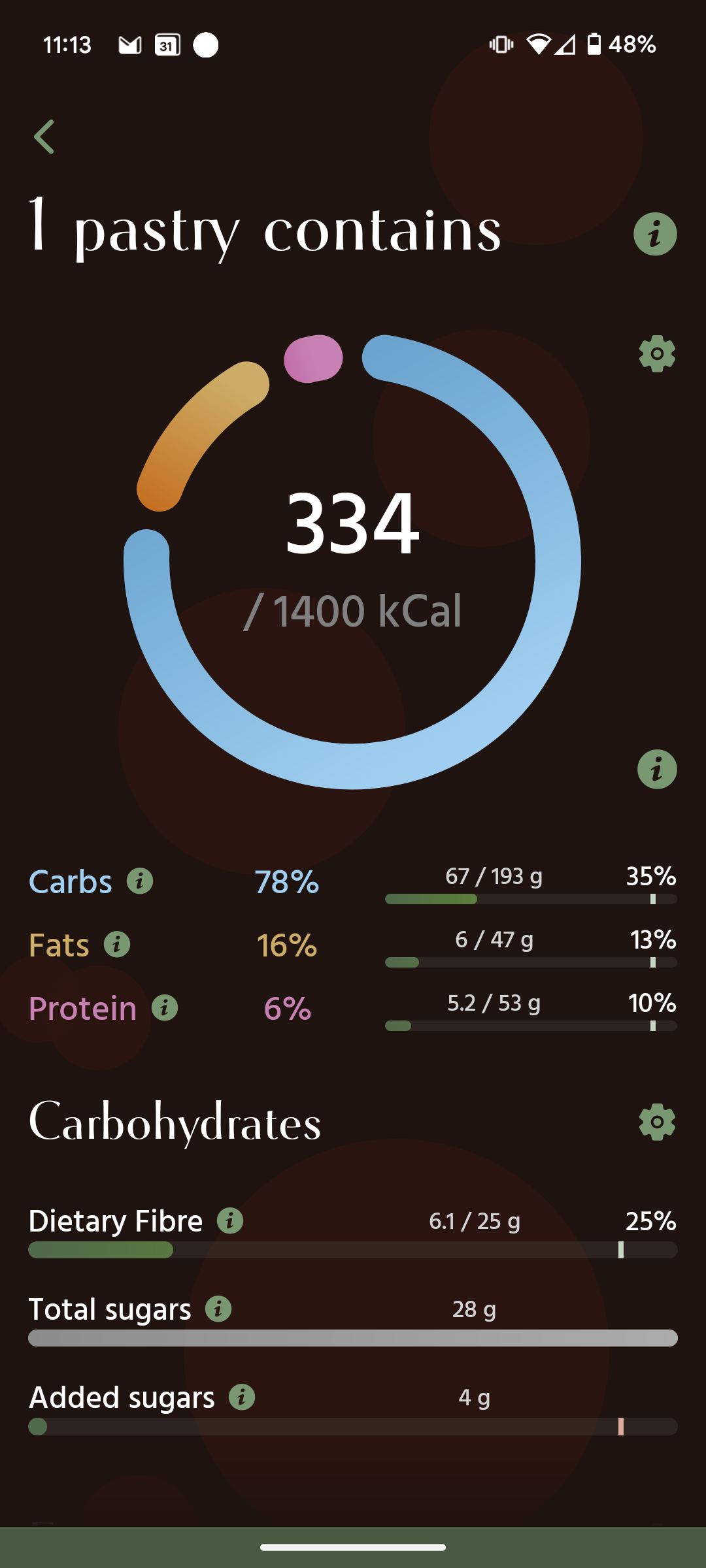
Pick Up Limes first hit the scene with a website and YouTube channel before eventually releasing a mobile app. The Android incarnation is top-notch, with gorgeous photos and excellent design language accompanying each of the app’s many available plant-based recipes. If you adhere to a vegan diet, this may be the only recipe app you need.
Pick Up Limes requires a paid subscription, but there are many reasons it’s worth the money. Finding plant-based diets in a general-purpose app can sometimes feel like weeding through slim pickings, but Pick Up Limes is rich with options. The app also carefully guides you through cooking, with a built-in timer and relevant ingredients displayed at each step of the process. The recipes come from someone with a background in nutrition, so the app contains nutritional information alongside its own “nourish” approach to structuring a diet that can help you eat in a healthier and more fulfilling way.
Download: Pick Up Limes (Paid subscription required)
Samsung Food
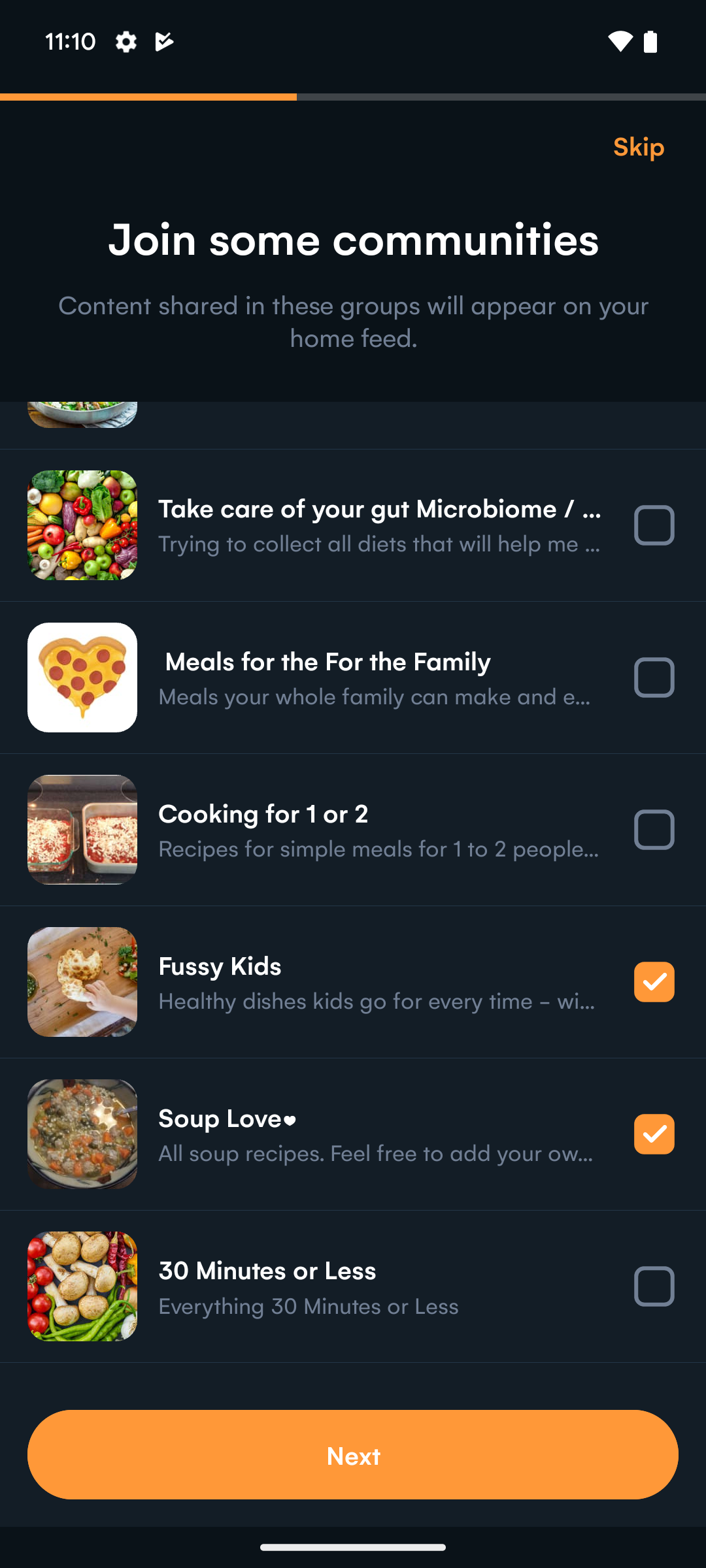

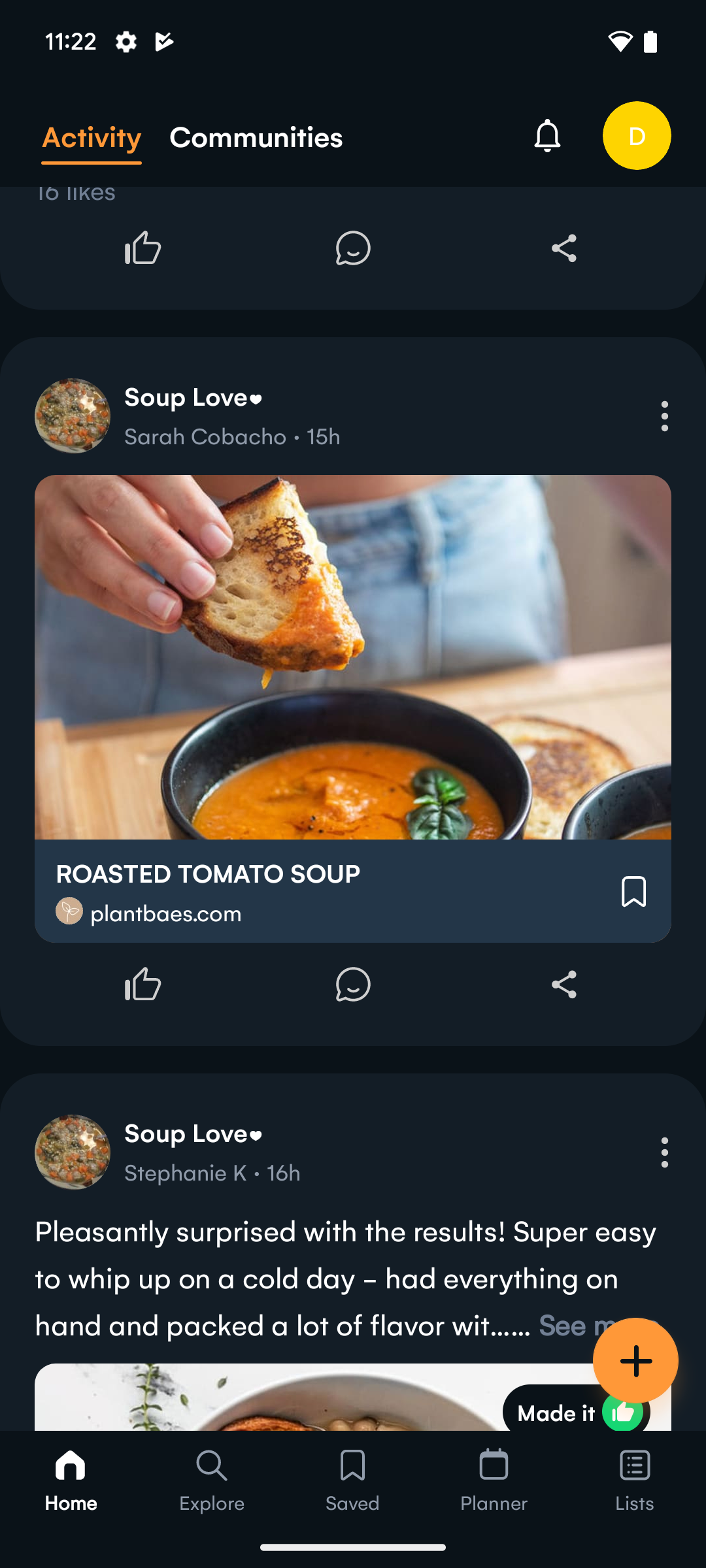
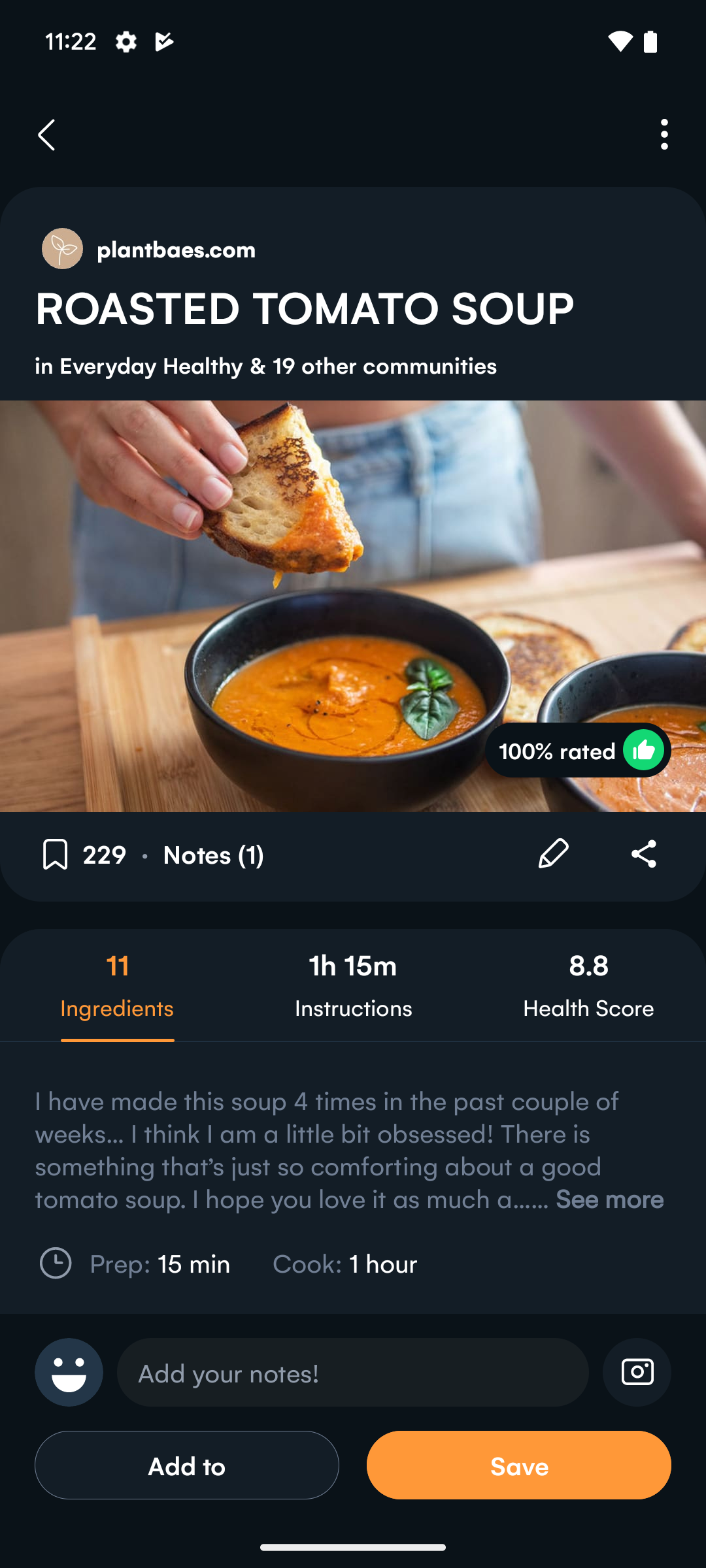
Samsung’s made a recipe app, but you’d be wrong to assume this is just a barebones attempt to flesh out its ecosystem. Samsung Food (formerly called "Whisk") is a thoughtful attempt to build a social network around the act of sharing and making recipes.
When you set up an account, you not only provide your dietary preferences, but you select from a handful of communities to follow (such as “Soup Lovers”) and pick a few people to follow. Recipes then appear on your feed, which you can like or comment on as you would on social media. Other users provide feedback on how well the recipes have turned out for them, providing a feeling of verification you don’t receive when browsing a list of recipes on your own.
Samsung didn’t skimp on the core functionality either, as recipes do provide you with ingredients and instructions. You can add recipes to a planner and prepare a shopping list for ingredients. The free experience includes ads, but you can remove them by paying for a subscription while also unlocking other features.
Download: Samsung Food (Free, optional subscription with extra features)
OrganizEat
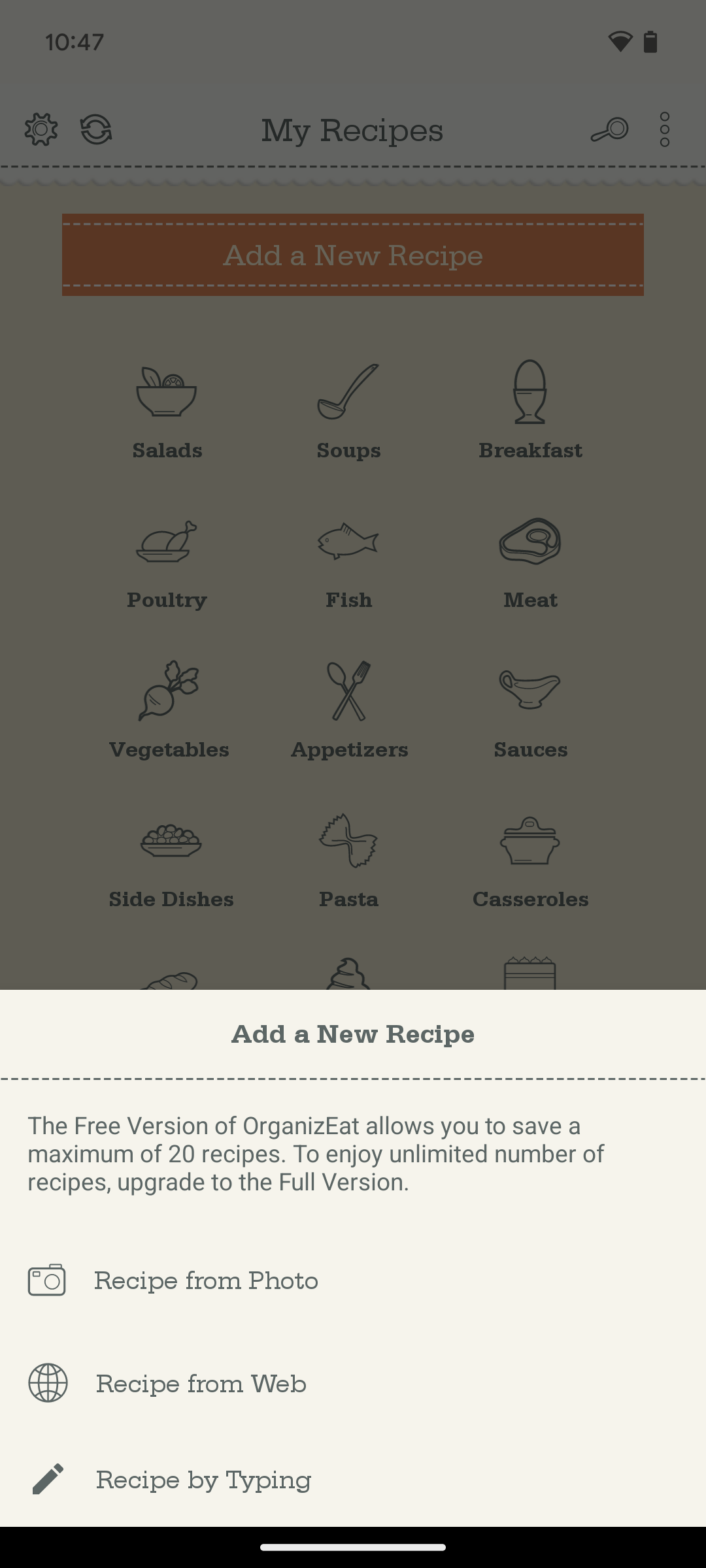
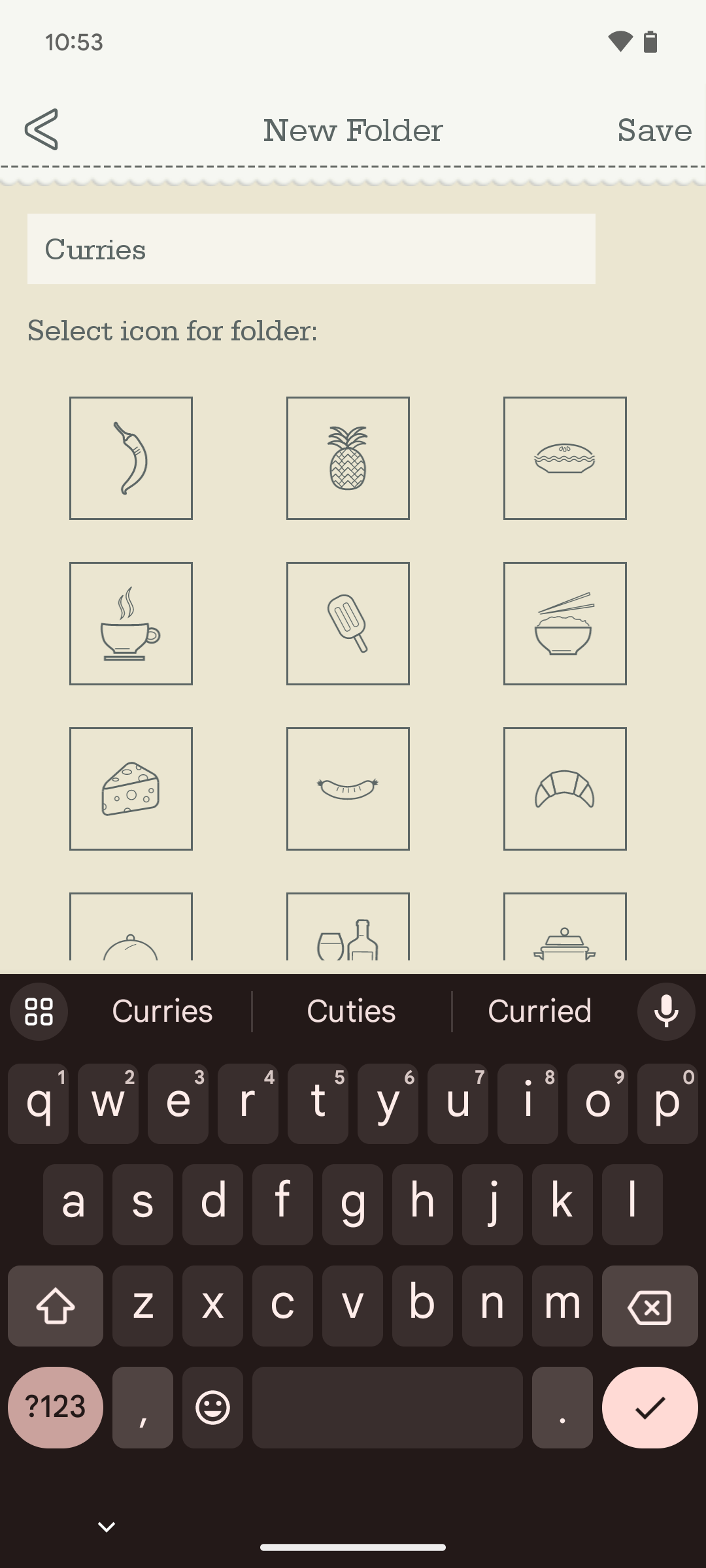
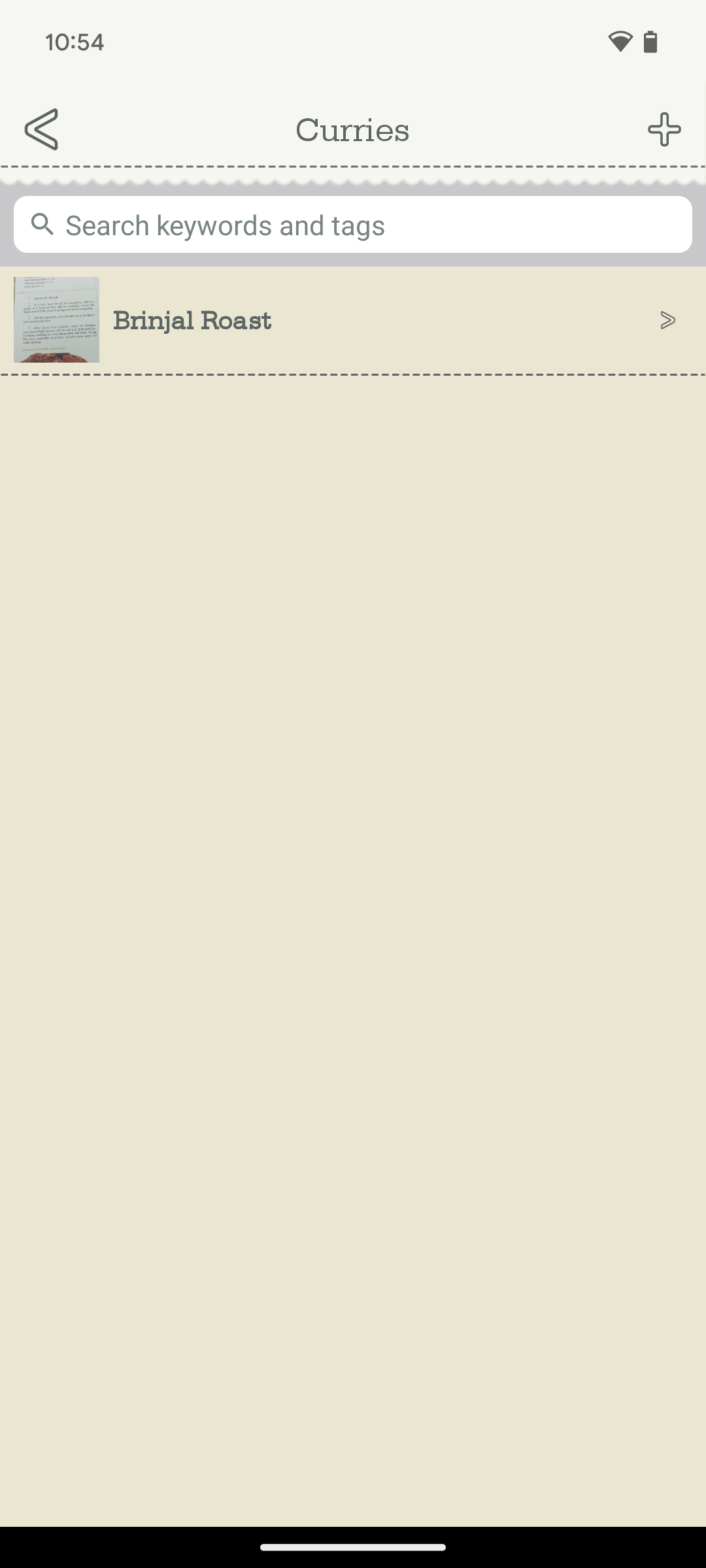
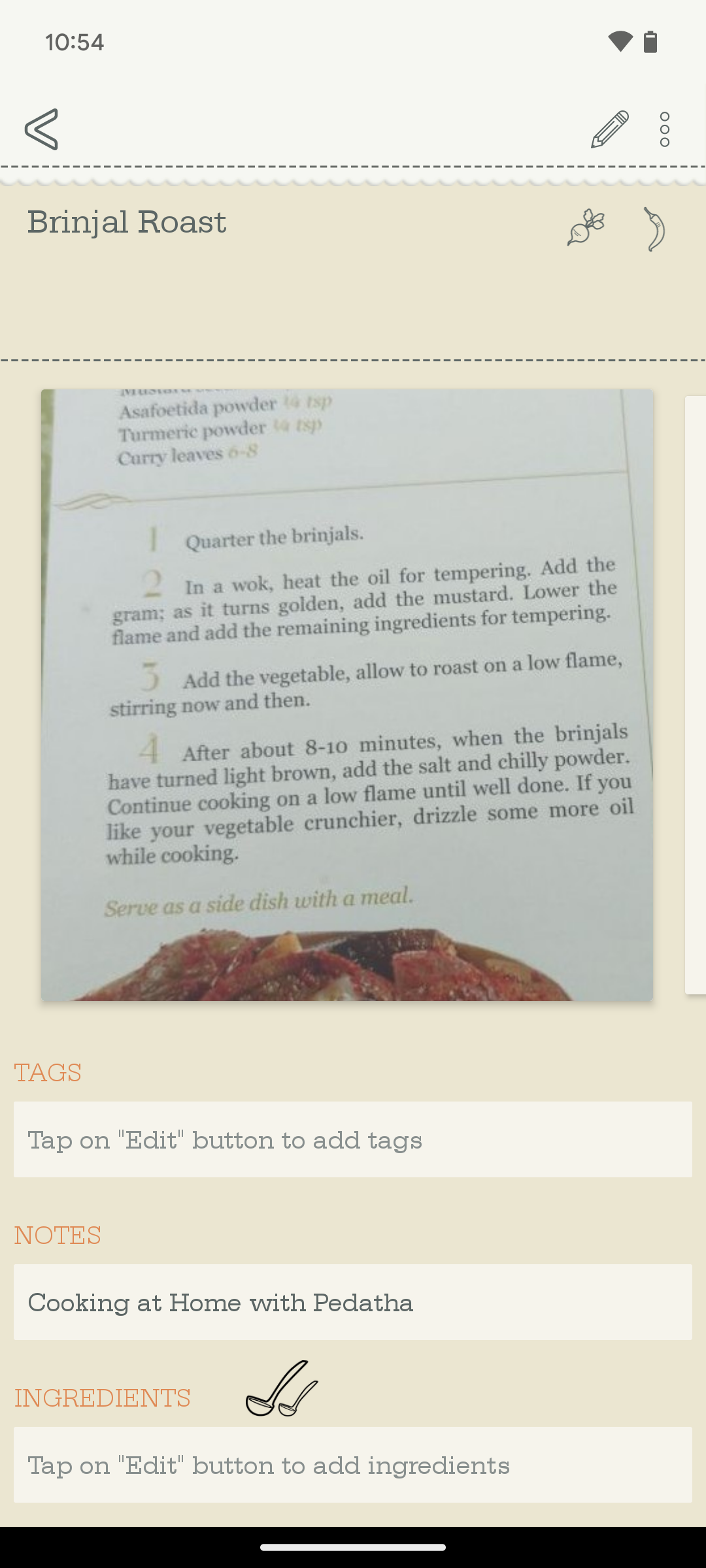
Not every recipe exists in an app. Some are passed down from your relatives or handed to you on a slip of paper by a friend. Many are tucked away in cookbooks. Well, there's an app for storing those as well.
Sure, some of the aforementioned apps on this list offer the ability to add your own recipes in various ways manually, but OrganizEat is particularly well suited to the task. You can save recipes by snapping a photo, manually typing in the steps yourself, or adding from a website. The categories and accompanying iconography make sorting your recipes an attractive and simple task. If you do need inspiration, the app can also provide recipes that other OrganizEat users have imported.
The free version limits you to saving 20 recipes, but a monthly or annual subscription removes that limitation.
Download: OrganizEat (Free, optional subscription with extra features)
Smartphone apps can be genuinely useful in the kitchen and not merely as companions to smart kitchen gadgets. With the easy ability to save recipes, guide you through instructions, and auto-populate your shopping list, apps perform functions that cookbooks simply can't. They can truly be a chef's secret ingredient.
"food recipes" - Google News
January 20, 2024 at 07:00PM
https://ift.tt/T4FjMbw
Best Recipes Apps for Cooking on Android - How-To Geek
"food recipes" - Google News
https://ift.tt/uHZcg4U
https://ift.tt/FE29ytv
Bagikan Berita Ini
















0 Response to "Best Recipes Apps for Cooking on Android - How-To Geek"
Post a Comment